在经过这么多介绍文章后,我们终于可以开始拨开云雾见真章了,今天来做一些制作流程前的预热。(下图红色为部署中,紫色为实施完成,蓝色为计划中):
1、 流程,我们要了解它,可以来看一张图先(摘自百度):
2、 最明显我们可以看到两种类型,一种是组件(即内容),一种是连接(即组件与组件之间的单向连接)并且呈顺序模式,SCO流程也是如此,每个组件中包含每个属性,每个属性定义了某些特定要求的值,首先我们打开SCO控制台,定位到全局设置——变量:
3、 右键变量——新建变量,输入名称FileName,值我们输入C:Test:
4、 同样的方法创建多一个UserName与Password,但是创建Password时注意勾选“加密的变量”:
5、 这样我们就创建好了三个变量:
6、 接着我们创建一个日程安排,比如我们让流程每周一、周二运行,在日程安排上右键——新建——日程安排
7、 输入日程安排的名称,然后点击详细信息,勾选星期中的一与二即可:
8、 这样我们就完成了日程安排的创建:
PS:为方便交流,VMCloudQQ群已开通,欢迎各位探讨任何关于虚拟化或云方面的技术,特别欢迎干货入驻!VMCloud群号:237241754(同时VMCloud系列讲坛将于近期上线各大IT网站,敬请期待!)
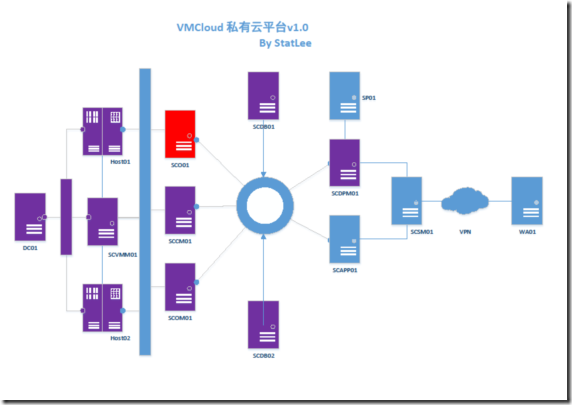
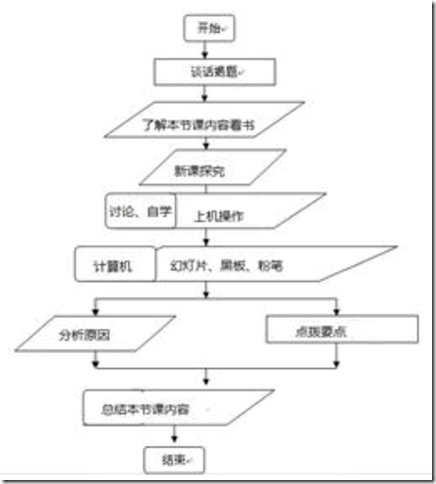
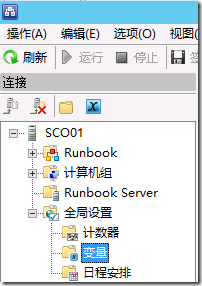
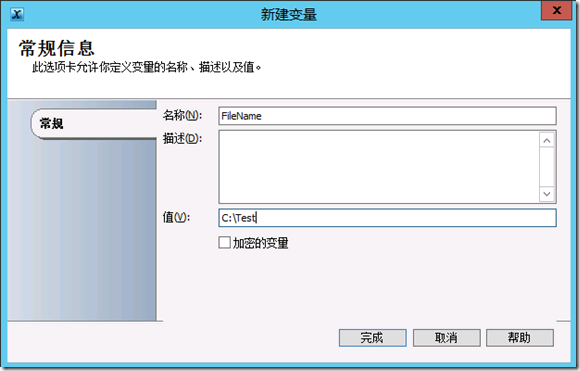
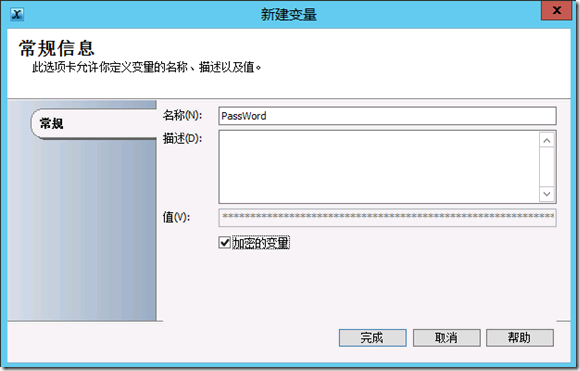
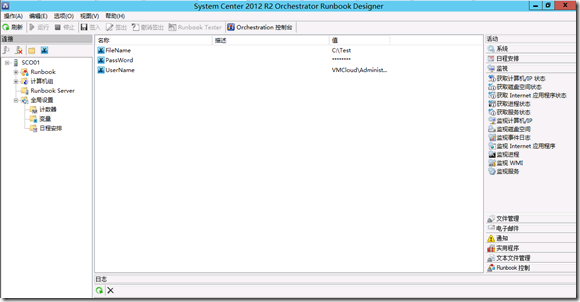
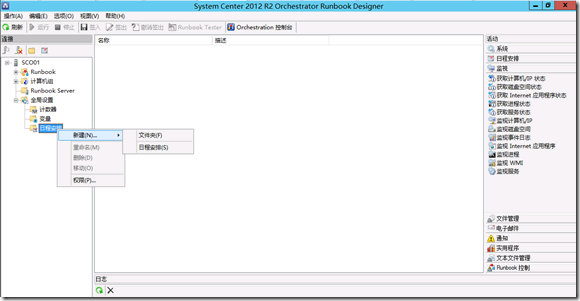
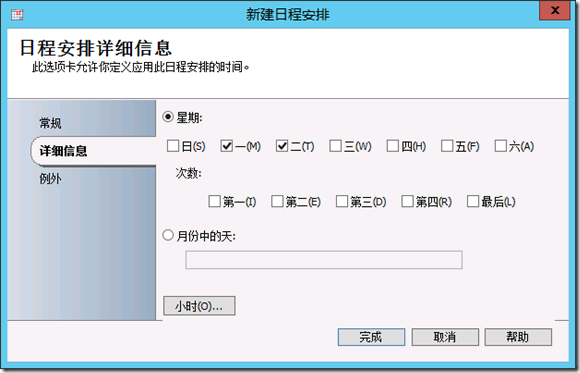
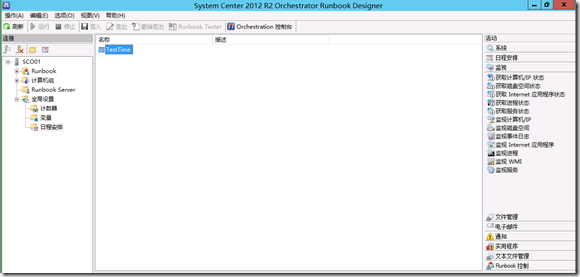

Howdy this is kind of of off topic but I was wanting to know if blogs use WYSIWYG editors or if you have to manually code with HTML. Im starting a blog soon but have no coding expertise so I wanted to get guidance from someone with experience. Any help would be enormously appreciated!
I really enjoyed reading through this write-up! I most certainly will be coming back to read some more intriguing ideas! Thank you!
This article probably wont do well with that crowd
And im glad reading your article
Your weblog is certainly worth a read if anyone comes throughout it
I also run a site and if you want to ever serious in a little bit of guest writing for me if possible feel free to let me know, im always appear for people to test out my site
folks that has been posted Im anxious
There are some interesting points in time in this article but I dont know if I see all of them eye to centre
The real truth comes with being honest with yourself and your goals
He was entirely right
Hey guys, heard about 66win9 from a buddy, decided to give it a whirl. Not disappointed! Good selection of games and haven't had any issues yet. Fingers crossed it stays that way! Give 66win9 a shot: 66win9